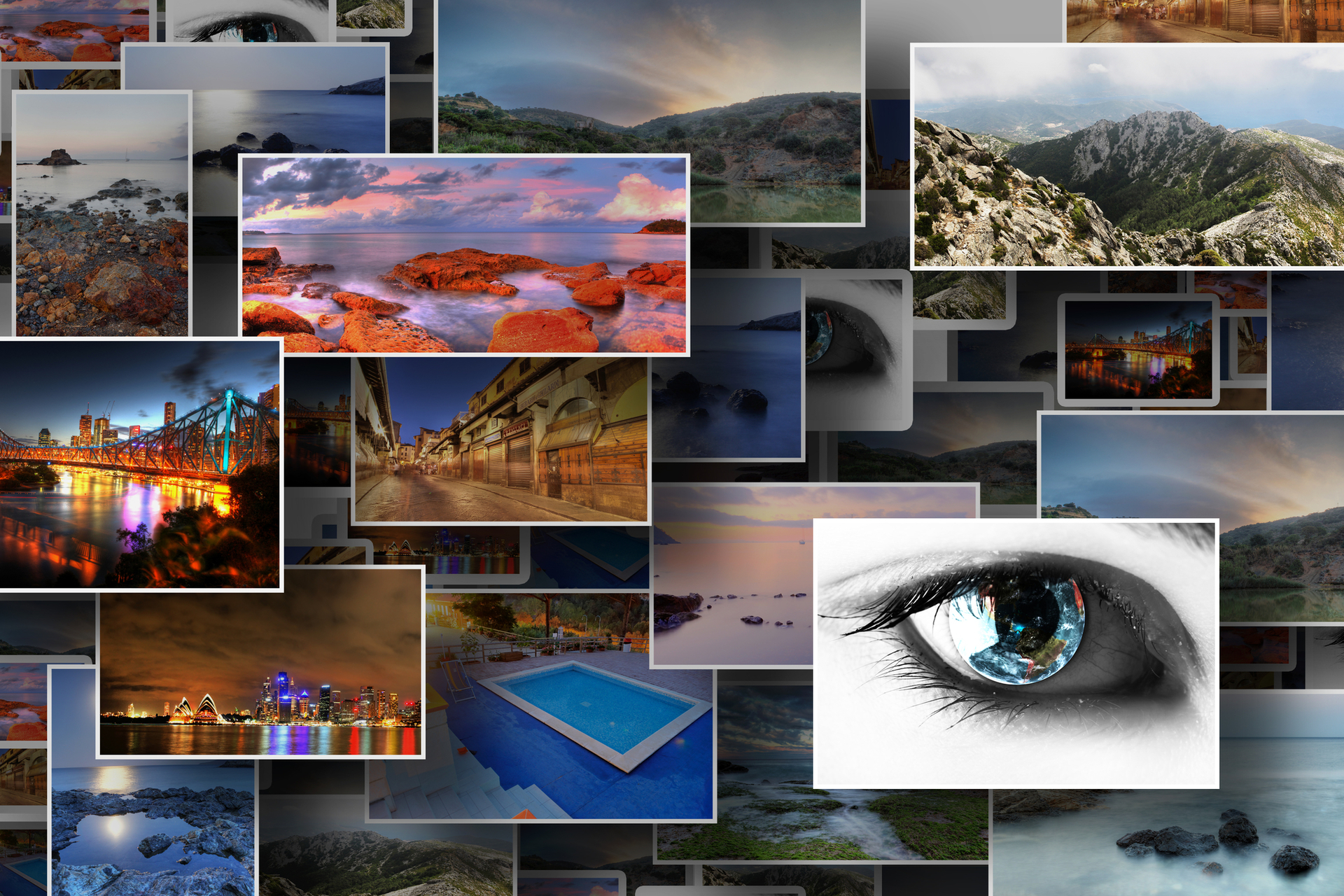Web Design for Accessibility: Making Your Website Inclusive and Welcoming
Posted on 26th January 2024
In today's digital world, everyone deserves equal access to information and opportunities. This includes people with disabilities, who often face barriers when trying to navigate websites that are not designed with accessibility in mind.
As a business owner, it's important to make sure your website is accessible to everyone. Not only is it the right thing to do, but it also makes good business sense. A study by the WebAIM Group found that people with disabilities are more likely to shop online at websites that are accessible.
What is web accessibility?
Web accessibility is the practice of making websites usable for people with disabilities. This includes people with visual impairments, hearing impairments, motor impairments, cognitive impairments, and other disabilities.
Why is web accessibility important?
There are a number of reasons why web accessibility is important, including:
It's the right thing to do. Everyone deserves equal access to information and opportunities.
It's good for business. People with disabilities are a large and growing market segment. Making your website accessible can help you reach more customers.
It's the law. There are two significant laws regarding web accessibility to be aware of in the U.K. The Equality Act (2010) and the Public Sector Bodies (Websites and Mobile Applications) (No. 2) Accessibility Regulations (2018).
How can I make my website accessible?
There are many things you can do to make your website accessible. Here are a few tips:
Use clear and concise language.
Avoid using jargon or technical terms that people with disabilities may not understand.
Use a readable font size and style.
Use a font that is easy to read, such as Arial or Verdana. Make sure the font size is large enough for people with low vision to see.
Use high contrast colours.
Make sure there is a strong contrast between the text and the background colour. This will make it easier for people with low vision to see the text.
Use alternative text for images.
Alternative text is a description of an image that is read by screen readers. This allows people with visual impairments to understand what the image is about.
Make sure your website is keyboard navigable.
People with motor impairments may not be able to use a mouse. Make sure your website can be navigated using a keyboard only.
Use captions for videos.
Captions are a transcript of the audio in a video. This allows people with hearing impairments to understand what is happening in the video.
Additional tips for Web accessibility
Test your website with assistive technologies.
There are a wide range of assistive technologies available, such as screen readers and braille displays. Test your website with these technologies to make sure it is working properly.
Get feedback from people with disabilities.
Ask people with disabilities to test your website and give you feedback. This is the best way to find out what you can do to improve accessibility.
Remember that making your website accessible is an ongoing process.
It's important to keep up to date with the latest accessibility guidelines and make changes to your website as needed.
Summary
Web accessibility is not just about following a set of rules. It's about understanding the needs of people with disabilities and designing websites that are usable for everyone. When you design with accessibility in mind, you create a better experience for all users.
By following these tips, you can make your website accessible to everyone and create a more inclusive and welcoming online experience.

it’seeze Windsor is a web design and development company that is committed to creating accessible websites. We have a team of experts who can help you with all your web accessibility needs. Contact us today to learn more about how we can help you make your website accessible.
Tagged as: Online Marketing, web design
Share this post: